Many a new website such as this one, who has just made its way into Google’s database and got indexed a dozen of pages, might have quite a number of pages ‘indexed’ as ‘Supplemental result’. Use “site:yourwebsite.com” as the phrase in Google search, then jump to SERPs buried behind. Do you got any of these?
What is supplemental result?
If the answer is yes, don’t panic. Let’s first take a look at what it is. Supplemental result is how Google expands its crawling of the web, imbibing more pages to present more results to end users than its primary ‘main index’. So you get the idea, that ‘supplemental results’ comes from ‘supplemental index’, which places lower restraints on what to be indexed.
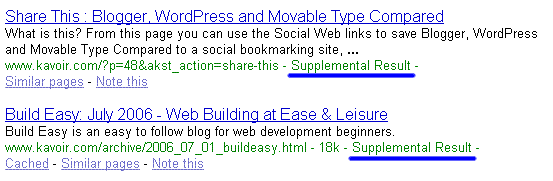
With a popular search phrase, Google simply serves results from its main index, because there’re plenty of related results in it. Nevertheless when it’s a very specific unusual topic, Google has to turn to the ‘supplemental index’ so as to get enough stuff to show off its gigantic coverage. 🙂 For example, URLs with more than 2 dynamic parameters are very probably indexed in the ‘supplemental index’, given a very low PageRank; Content-barren pages might also end up indexed in the supplemental index, unless it dwells in some very famous website.
Is it evil? I want to get rid of them!
In addition, Google assures you that the index in which a site appears doesn’t affect your PageRank. While supplemental result looks no harm (in fact not only small and fresh websites have them, many big ones got many too), that too many supplemental results for your website is absolutely unfavorable. A keywords query answered from ‘main index’ will never have the chance to see those lousy pages in ‘supplemental result’. Although it is sometimes inevitable, you can also choose to do something about it. In order to make Google index most of your pages in its ‘main index’, bear in mind some principles:
- Never use dynamic URL for your content. Also prevent different URLs referring to the same page.
- Use unique title/description/h1/h2/h3/… on every page.
- Renew your content pages from time to time: make some corrections, see if there’s a typo, add a small paragraph, and so forth. For newly indexed pages, Google comes very picky on its frequency of update. Unless you got quality backlinks to them, update them once in a while.
- Get quality backlinks. Yes, quality ones. Don’t even bother with low-quality ones. PageRank is what ultimately determines which index includes the page. Work on it and you’ll be fine.
- Erase out similar pages. Google hates this, so if you have any pages with mostly the same or even identical content, delete and leave only unique ones. If it is necessary to keep identical content across pages, ask Matt Cutts if he can help you, or you can simply employ <meta name=”robots” content=”noindex,follow” /> with your duplicate content. Or, you didn’t try to copy stuff from others and put on your own? Then hell to you, you are damned without a doubt.
Making a 301 redirect from yourwebsite.com to www.yourwebsite.com and /index.html to ./ definitely helps.
With wordpress as your CMS, you may want to check out uberdose’s All in One SEO Pack that automatically marks category and archive pages as ‘noindex’ so Google won’t have duplicate content of yours in index to be mad at you. - One convincing page is better than one hundred small lousy pages. Take time to build unique quality content rather than stuff teeny pages to SEs.
Additional talks and tools you might find useful
- Supplemental Result in Google – Hell or Help
- View All Your Google Supplemental Index Results
- Infrastructure status, January 2007
- What’s a “supplemental result?” – Google Webmaster Central
- Copyscape – duplicate content search engine, see if you have multi-version pages in index. Plagiarism is afraid of Copyscape.

Move on, dude, Google has long evolved from these crap…