By default, Office 365 is not allowing forwarding to external email addresses via inbox top right Settings > View all Outlook settings > Forwarding.
To enable Office 365 Outlook to forward to external email addresses, we need to manually enable it in the organization security policies.
Log in Office 365 as admin, and go to Microsoft 365 Defender: https://security.microsoft.com/
Continue to Policies & rules: https://security.microsoft.com/securitypoliciesandrules
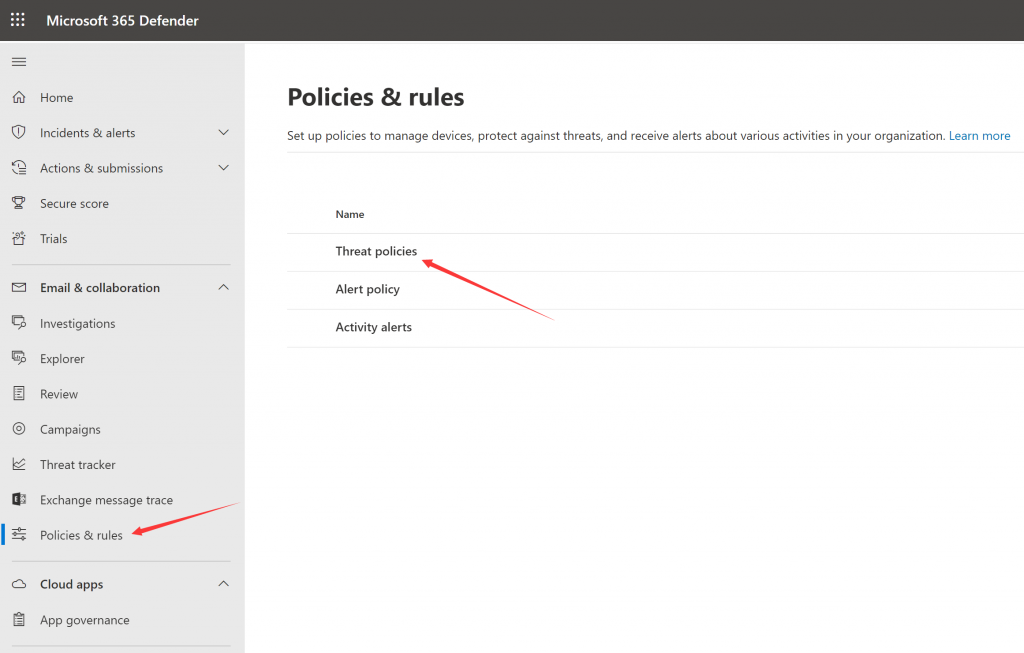
Continue on to Threat policies: https://security.microsoft.com/threatpolicy
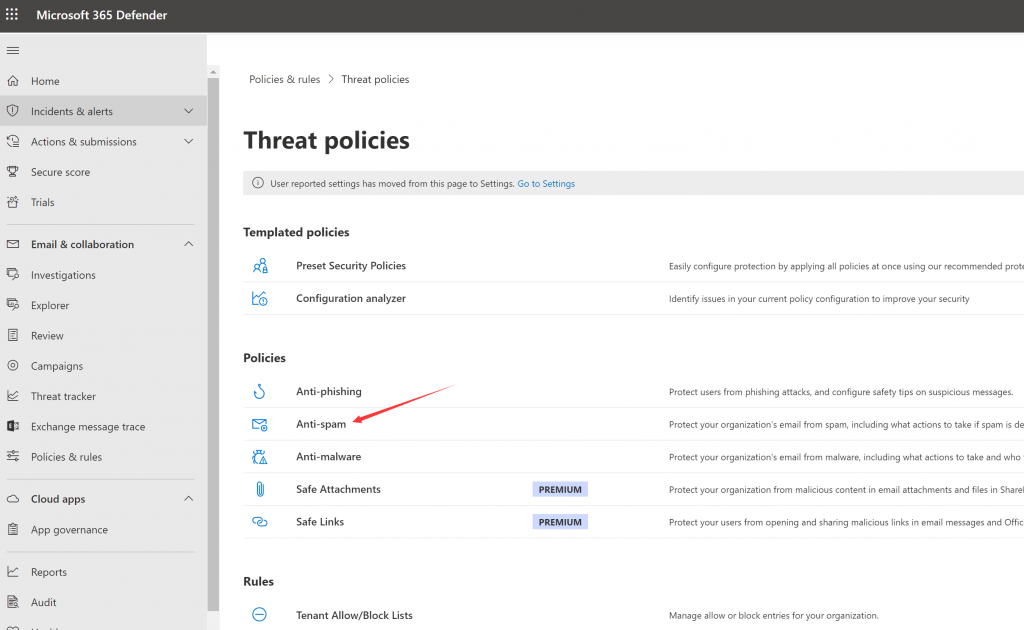
Click Anti-spam to arrive at Anti-spam policies
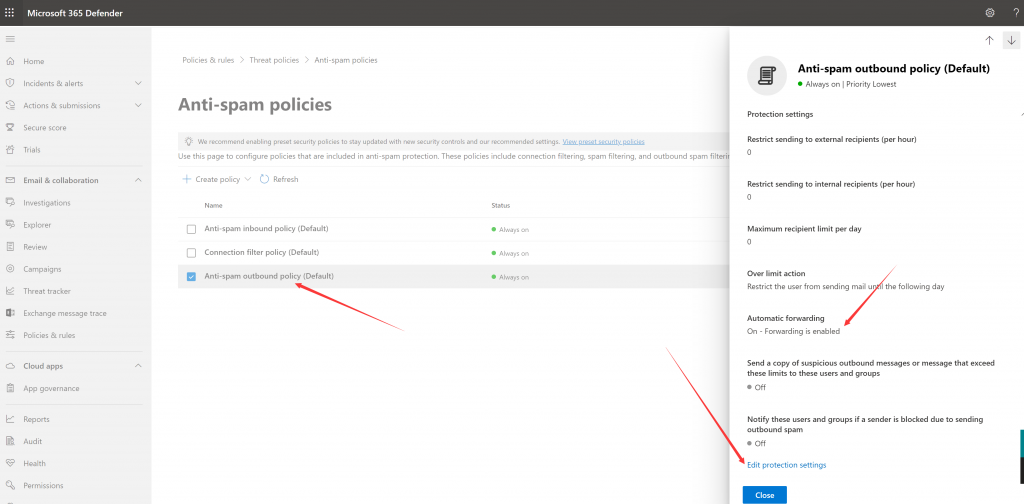
Click “Edit protection settings” and switch “Automatic forwarding” to “On – Forwarding is enabled“.
That’s it.
Now you can forward to external email addresses from any of your emails in your Office 365 organization.
