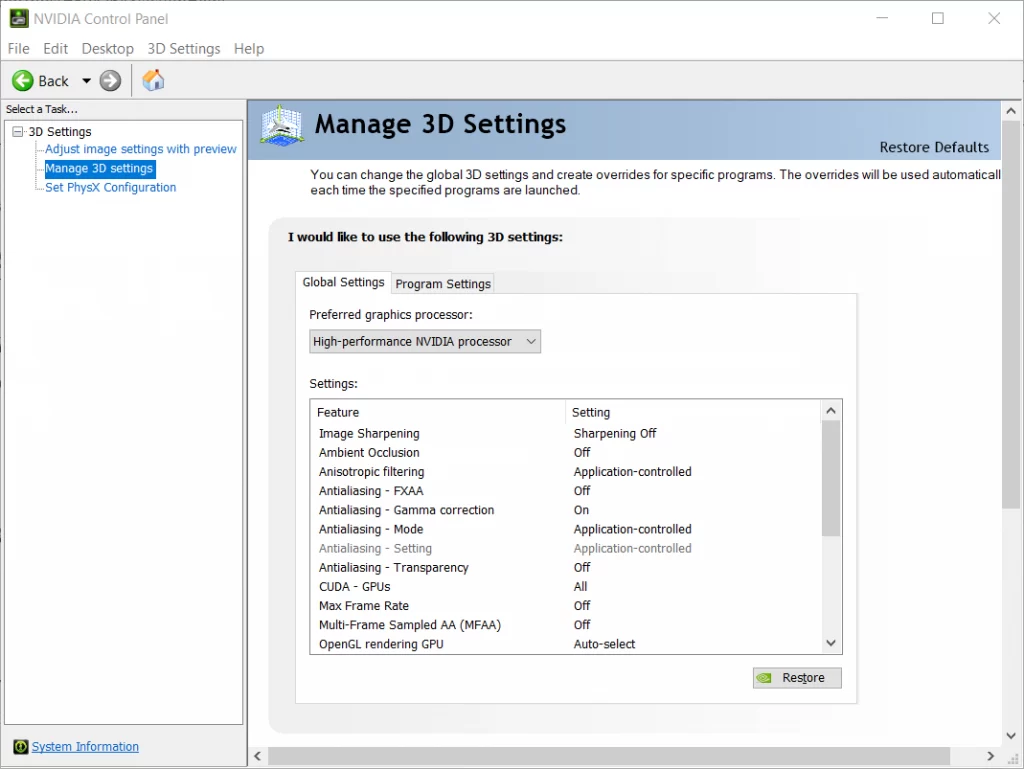If you have two different GPUs or graphics processors in your laptop, chances are Windows could be using the wrong one performance wise. Benchmarking always come out with the inferior one with a lower score.
How to change the default graphics card in Windows for an Nvidia GPU?
Search “nvidia control panel” in Start, click “Manage 3D Settings“, and you can select the GPU you want by default in “Preferred graphics processor” drop down.